
ROUGH LABO TECH扇町/天満
- Store Information
- Facilities
- How to Use
📅2月13日(金)は貸切予約のため18時CLOSEいたします。
■最終入場受付は19時となります。チェックインは19時までにお済ませください。
■電話、WEB会議はイヤホン必須となります。
■個室利用、会議スペース利用、コピー・印刷は別途料金となります。ご利用の際はスタッフにお声かけ下さい。
【個室】1時間/660円 ✅ご予約優先
【月額会員】10:00~18:00内 オープン席使い放題
【会議スペース】10:00~18:00内 1時間/2,200円 最大20名
【コピー・印刷】白黒片面10円/カラー片面30円。A3は1枚につき+10円
Store Information
〒530-0053 大阪府大阪市北区末広町3-21 扇町センタービル707
TEL: 06-6363-2790
URL: https://www.smilevision.co.jp/service/coworking/
【コワーキング利用】平日:10:00 ~ 21:00
🔺最終入場受付:19:00
【会議スペース利用】平日10:00~18:00
土日祝:定休日
-
Power Supply at Every Seat
-
Free Wi-Fi
-
Free Drinks
-
Outside Food & Drinks Allowed
-
Free Rental Items
-
Private Booths Available
-
Phone Call OK
-
Online Call OK
-
Conversation OK
Fees
| Plans | Fees | Extension Fees |
|---|---|---|
| オープン席1席 1時間 |
¥300 (in tax ¥330) |
¥300 (in tax ¥330) /60 minutes |
| オープン席1席 1DAY(10~18時内) |
¥1,600 (in tax ¥1,760) |
¥400 (in tax ¥440) /60 minutes |
| 【最大20名まで】会議スペース 1時間 |
¥2,000 (in tax ¥2,200) |
¥2,000 (in tax ¥2,200) /60 minutes |
| 【オープン席】月額会員(平日10:00~18:00内) |
¥6,000 (in tax ¥6,600) |
- |
Facilities
Seats
オープン席
個室
会議スペース(20名まで)
Drinks
給茶器
バリスタ
自販機
ウォーターサーバー
Foods
電子レンジ
冷蔵庫
ポット
Free Rental Items
USB充電コード
充電器
マウス
延長コード
ひざかけ
USBハブ
モニター
キーボード
テンキー
イヤホン
プロジェクター(会議スペースのみ)
スクリーン(会議スペースのみ)
Access
●・JR天満駅より南に徒歩5分
●・地下鉄扇町駅5番出口すぐ
 ジャズが流れ、間接照明の灯る落ち着いた空間。
ジャズが流れ、間接照明の灯る落ち着いた空間。
 圧迫感の無い広々とした室内です。
圧迫感の無い広々とした室内です。
 図面などを広げて作業できる大きめのボックス席。
図面などを広げて作業できる大きめのボックス席。
 サイドがホワイトボードとなっている席がございますので、数人での打ち合わせにもオススメです。
サイドがホワイトボードとなっている席がございますので、数人での打ち合わせにもオススメです。

 無料ドリンクバーではお茶、コーヒー、お水などご用意しております。
無料ドリンクバーではお茶、コーヒー、お水などご用意しております。

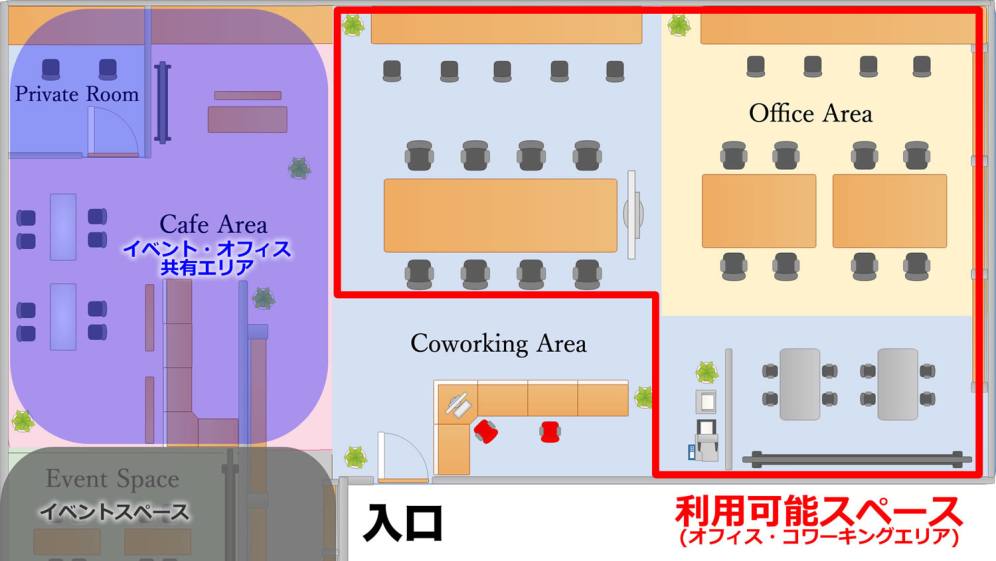 オープン席利用は赤線枠内の1席をご自由にお選びください。
オープン席利用は赤線枠内の1席をご自由にお選びください。
 1部屋のみ個室ございます。
※予約優先
1部屋のみ個室ございます。
※予約優先
 3方白壁なので、ウェブ会議にもピッタリです。
3方白壁なので、ウェブ会議にもピッタリです。
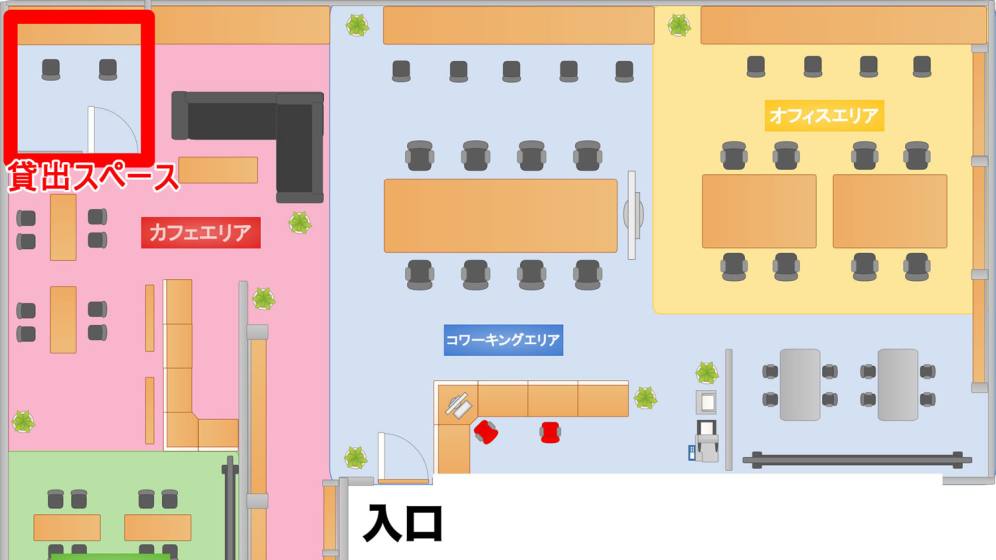 室内奥に個室がございます。
室内奥に個室がございます。
 最大20名までご利用いただける会議スペースございます。
ご利用は平日10:00~18:00内。※予約優先
最大20名までご利用いただける会議スペースございます。
ご利用は平日10:00~18:00内。※予約優先
 カーテンを閉めて個室風にお使いいただけます。
カーテンを閉めて個室風にお使いいただけます。
 コミュニティ参加者同士のコミュニケーションの場としてもご利用ください。
※会議用途のみ
コミュニティ参加者同士のコミュニケーションの場としてもご利用ください。
※会議用途のみ
 ホワイトボード有。プロジェクターの貸し出しも無料です。
ホワイトボード有。プロジェクターの貸し出しも無料です。
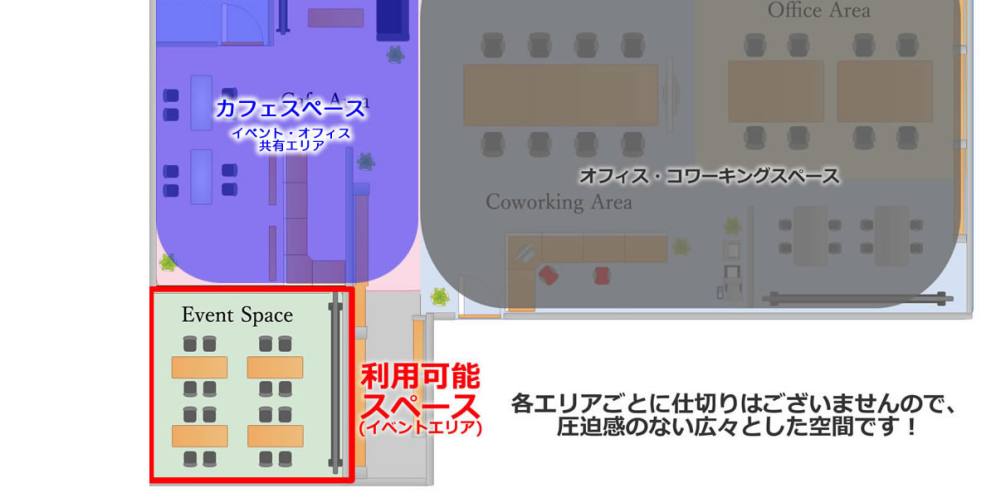 会議スペースは赤線枠内のスペースをご利用いただけます。
会議スペースは赤線枠内のスペースをご利用いただけます。
 超高速!光回線10G導入いたしました!
快適なネット回線をぜひお試しください♪
超高速!光回線10G導入いたしました!
快適なネット回線をぜひお試しください♪







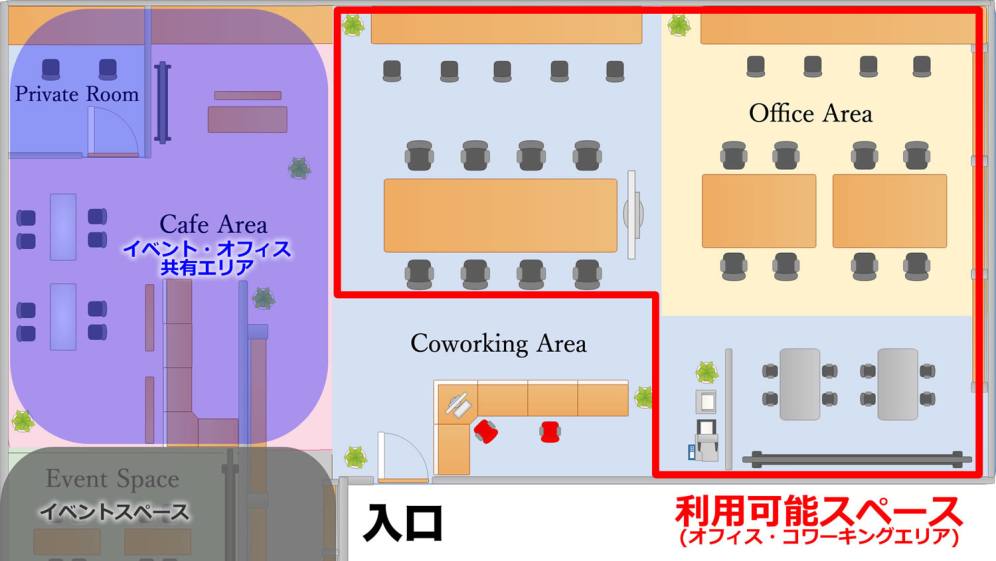


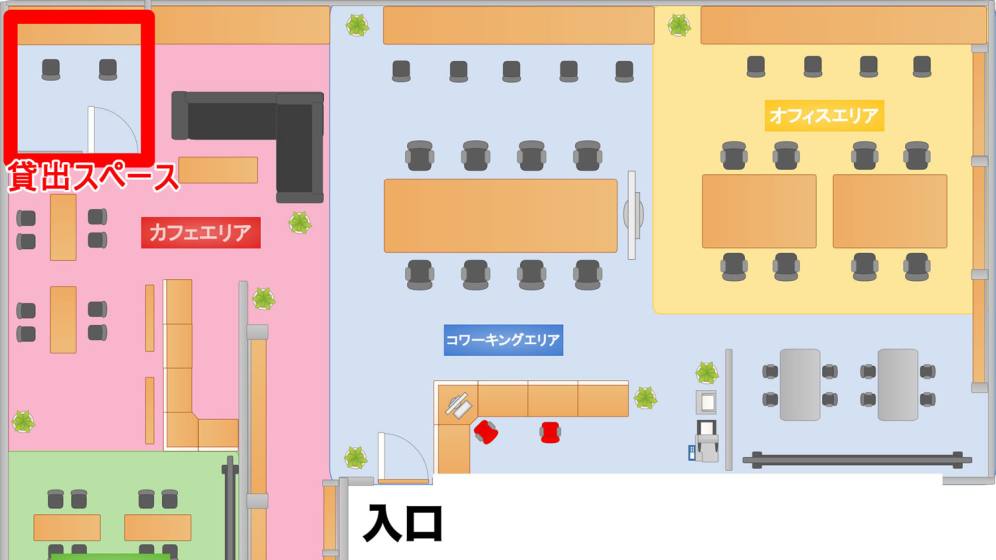




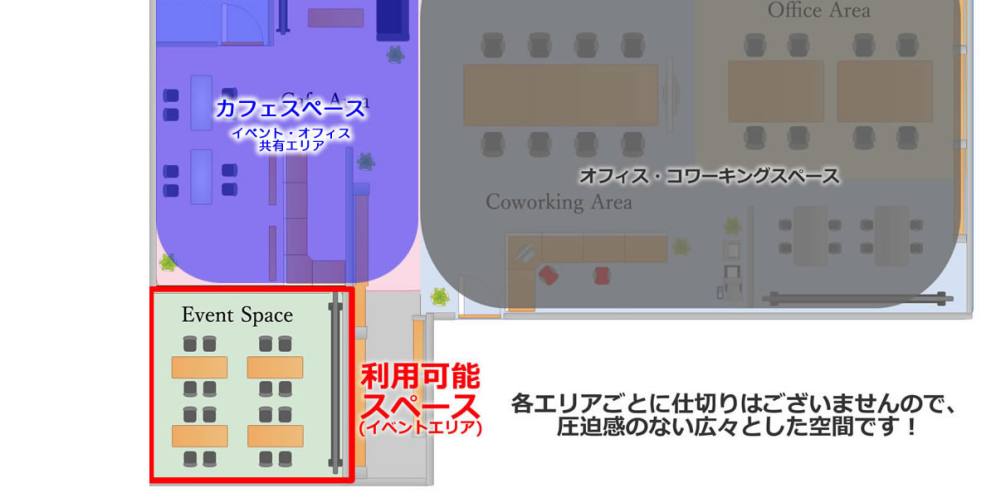

Check-in/Check-out with the BizSPOT App
-
 STEP1 Download the app and register your credit card
STEP1 Download the app and register your credit cardDownload the BizSPOT app and register your credit card information. Prepare the "Check-in" screen.
-
 STEP2 Scan the QR code with the app and Check-in
STEP2 Scan the QR code with the app and Check-inSelect the "Check-in" function in the app. Tap the Check-in button.
-
 STEP3 Enjoy your visit
STEP3 Enjoy your visitChoose your preferred seat. You can also change seats during your visit.
-
 STEP4 Scan the QR code to Check-out and complete the automatic credit card payment
STEP4 Scan the QR code to Check-out and complete the automatic credit card paymentSelect the "Check-in" function in the app. Tap the Check-out button.
If you have a coupon, please select it before checking out by tapping "Coupon" in the upper right corner of the Check-out screen.
QR Code is a registered trademark of Denso Wave Incorporated.


