
Semboku Workplex(センボクワークプレックス)
- Store Information
- Facilities
- How to Use
みちのくの小京都・角館に近い秋田の観光のメインエリアに位置し、テレワークやワーケーションなどで快適に利用・滞在できる施設です。ご利用の前後には自然や温泉、食、歴史文化、芸術などをお楽しみください。研修等での貸切利用やイベント開催、サテライトオフィスなどのご相談もお気軽に。
Store Information
〒014-1192 秋田県仙北市田沢湖卒田早稲田430 あきた芸術村内
TEL: 018-803-9811
URL: https://www.semboku-workplex.jp
平日:9:00 ~ 17:00
土日祝日:定休日
-
Power Supply at Every Seat
-
Free Wi-Fi
-
Free Drinks
-
Outside Food & Drinks Allowed
-
Private Booths Available
-
Phone Call OK
-
Online Call OK
-
Conversation OK
Fees
Facilities
Drinks
コーヒーメーカー
電気ポット
Foods
電子レンジ
オーブントースター
Free Rental Items
ひざかけ
延長コード
USB充電コード
Other
セルフコピー
電源OAタップ
マウス
USBハブ
スマートフォン用充電コード
モニター
ホワイトボード
文具等
Access






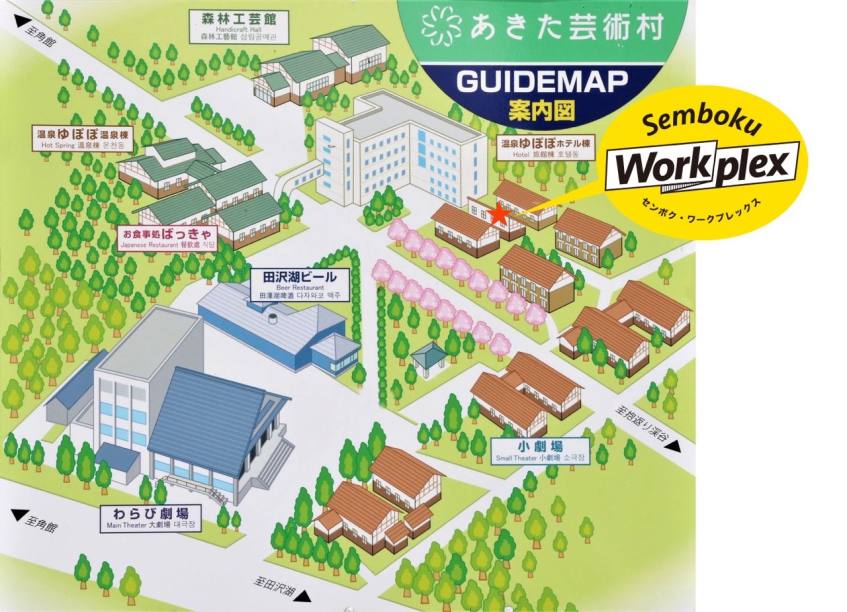




Check-in/Check-out with the BizSPOT App
-
 STEP1 Download the app and register your credit card
STEP1 Download the app and register your credit cardDownload the BizSPOT app and register your credit card information. Prepare the "Check-in" screen.
-
 STEP2 Scan the QR code with the app and Check-in
STEP2 Scan the QR code with the app and Check-inSelect the "Check-in" function in the app. Tap the Check-in button.
-
 STEP3 Enjoy your visit
STEP3 Enjoy your visitChoose your preferred seat. You can also change seats during your visit.
-
 STEP4 Scan the QR code to Check-out and complete the automatic credit card payment
STEP4 Scan the QR code to Check-out and complete the automatic credit card paymentSelect the "Check-in" function in the app. Tap the Check-out button.
If you have a coupon, please select it before checking out by tapping "Coupon" in the upper right corner of the Check-out screen.
QR Code is a registered trademark of Denso Wave Incorporated.


