
マップラザ(MAPLAZA)
- Store Information
- Facilities
- How to Use
休業日は、タブ「店舗画像(店内設備)」のカレンダーでご確認ください。
料金表記は、すべて1名あたりです。
現在会議室としてはご利用になれません。
Store Information
〒134-0088 東京都江戸川区西葛西5-5-7 STYビル4F
TEL: 03-6808-9677
URL: https://map-net.org/map/maplaza/
定休日:土・日曜・祝日 その他、臨時休業あり
-
Power Supply at Every Seat
-
Free Wi-Fi
-
Outside Food & Drinks Allowed
Fees
| Plans | Fees | Extension Fees |
|---|---|---|
| 1時間毎 |
¥400 (in tax ¥440) |
- |
| 3時間パック |
¥1,200 (in tax ¥1,320) |
¥320 (in tax ¥352) /60 minutes |
| 5時間パック |
¥1,840 (in tax ¥2,024) |
¥240 (in tax ¥264) /60 minutes |
| 1dayパック |
¥2,560 (in tax ¥2,816) |
- |
Facilities
Foods
電子レンジ
Other
USBポートあり
コンセントあり
Access
●東京メトロ東西線「西葛西駅」北口より、徒歩1分
 個別ブース(全席、イスの後部にハンガー設置)
個別ブース(全席、イスの後部にハンガー設置)
 マップラザの入口扉
マップラザの入口扉
 受付カウンター(入退室管理用QRコード)
受付カウンター(入退室管理用QRコード)
 受付の廊下から部屋を撮影
受付の廊下から部屋を撮影
 ポット・電子レンジ・冷蔵庫を完備
ポット・電子レンジ・冷蔵庫を完備
 マップラザ座席表(1〜29の全29席)
マップラザ座席表(1〜29の全29席)
 25.9-10月休業日
25.9-10月休業日
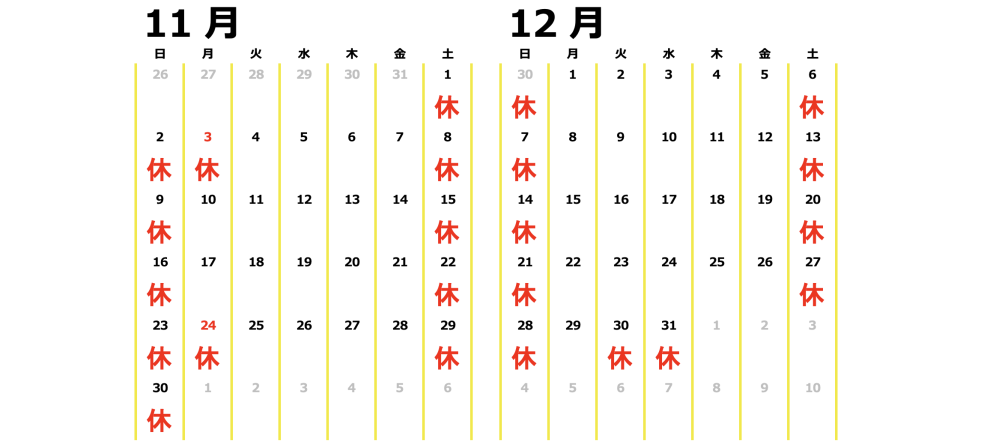 25.11-12月休業日
25.11-12月休業日







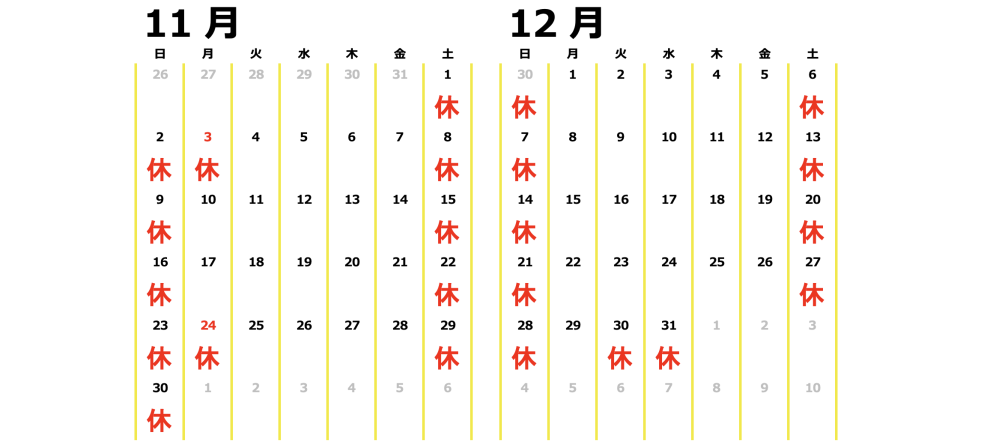
Check-in/Check-out with the BizSPOT App
-
 STEP1 Download the app and register your credit card
STEP1 Download the app and register your credit cardDownload the BizSPOT app and register your credit card information. Prepare the "Check-in" screen.
-
 STEP2 Scan the QR code with the app and Check-in
STEP2 Scan the QR code with the app and Check-inSelect the "Check-in" function in the app. Tap the Check-in button.
-
 STEP3 Enjoy your visit
STEP3 Enjoy your visitChoose your preferred seat. You can also change seats during your visit.
-
 STEP4 Scan the QR code to Check-out and complete the automatic credit card payment
STEP4 Scan the QR code to Check-out and complete the automatic credit card paymentSelect the "Check-in" function in the app. Tap the Check-out button.
If you have a coupon, please select it before checking out by tapping "Coupon" in the upper right corner of the Check-out screen.
QR Code is a registered trademark of Denso Wave Incorporated.